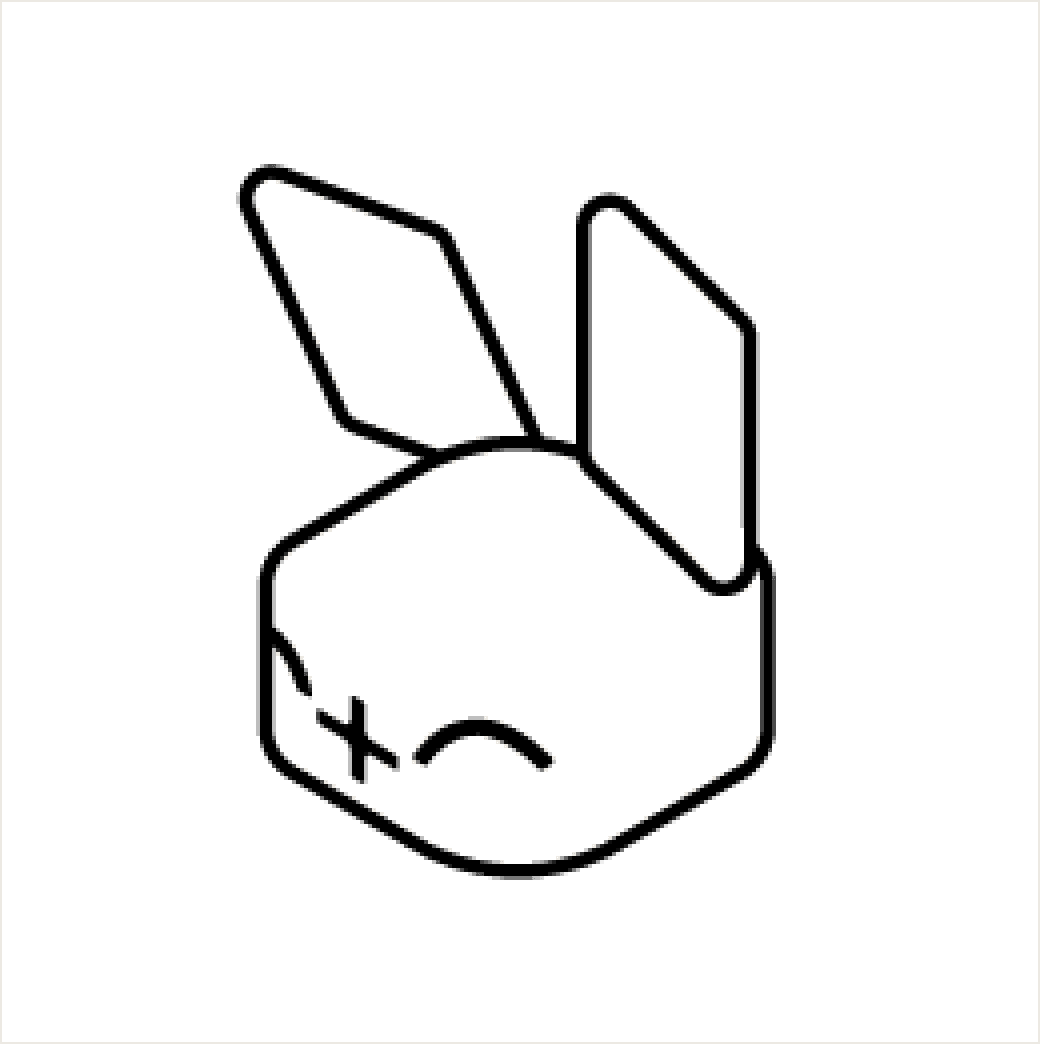
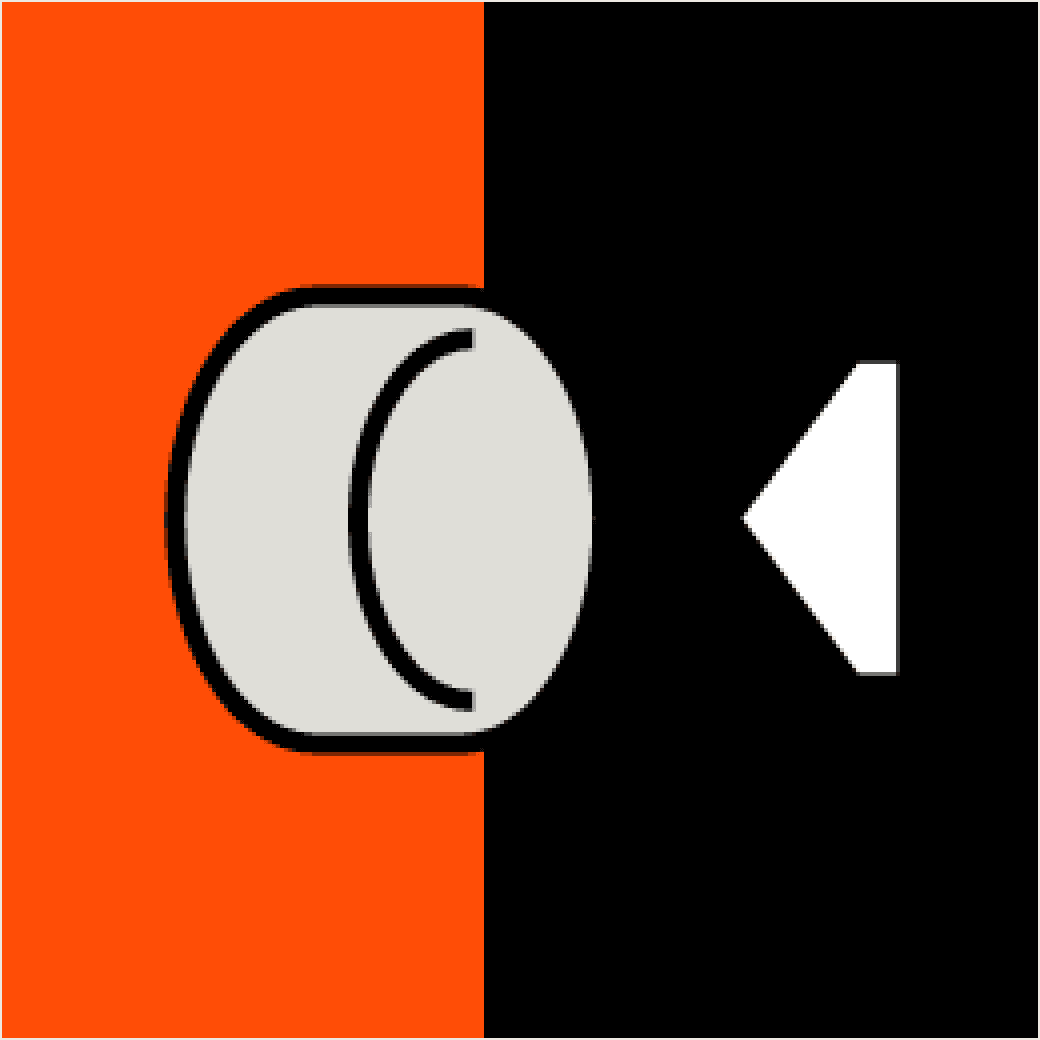
charge and power on your device
plug in your r1 into a power source with a USB-C charging cable before you start the set up process.
after it has begun charging, hold the PTT (push-to-talk) button down until the display turns on to power on the device.
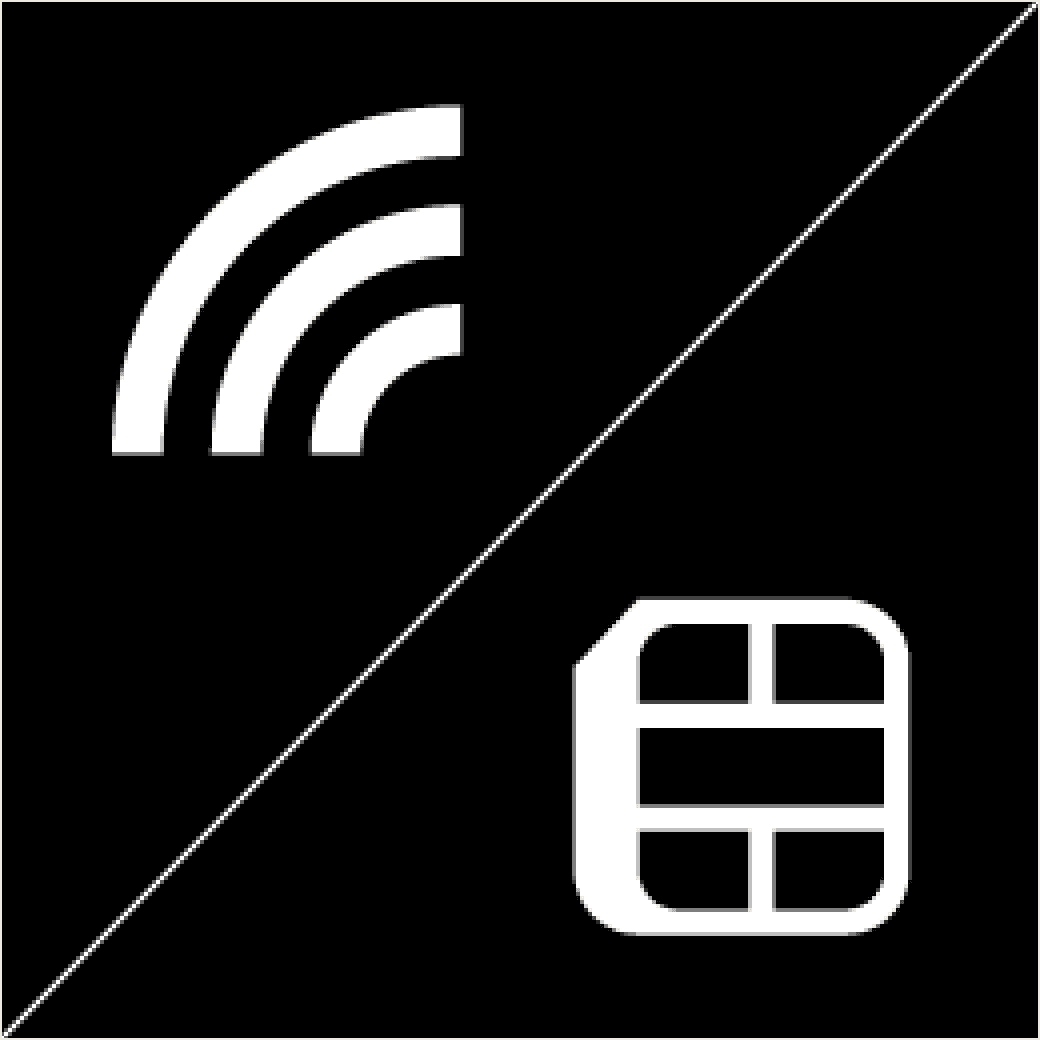
get connected
select your local Wi-Fi network and follow the on-screen prompts to connect.
your r1 needs to stay connected to the internet through Wi-Fi and plugged into a power source to complete set up.
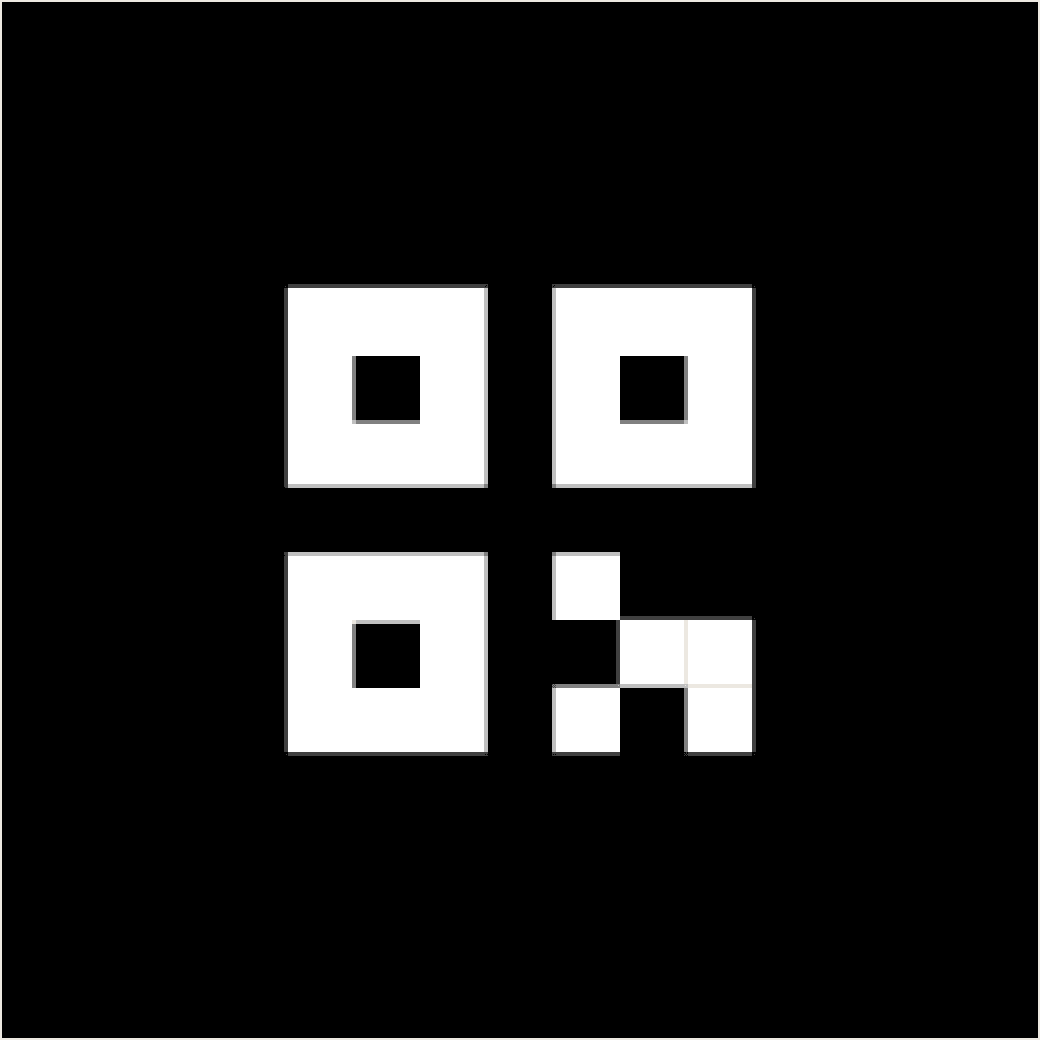
activate r1
rabbithole is an all-in-one web portal where you can manage every aspect of your interaction with rabbitOS: access previous conversations, search queries, notes, voice recordings, and photos; and use experimental features like LAM playground, teach mode, and rabbitOS intern. learn more
rabbitOS intern
LAM (playground)
teach mode (beta)
journal
cookie jar
settings
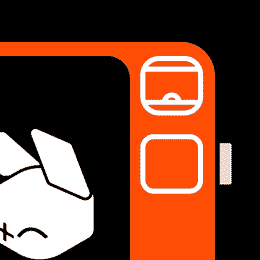
ask unlimited questions and get unlimited answers, whether you’re at home or on the go. rabbitOS will pick the correct tools for any question you may have, so you don’t have to.
press and hold the PTT button to speak to your r1 using your everyday language. when you’re done speaking your prompt, release the button to let r1 do its work. ask follow-up questions, and your r1 will understand what you’re referring to without having to specify the exact details again. try questions like these:
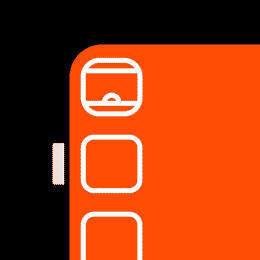
instantly add AI-generated creative effects to photos you take with r1.
to view your magic photos on your device, you first must enable magic gallery in rabbithole. learn more.
how to use:
- double press the PTT button to open the camera
- press the button once for a standard magic camera photo, or hold the button while you speak a prompt and let go of the button to take the photo
- you view your magic camera photos and the original photos in your rabbithole journal, or on your device by asking r1 “show me my magic gallery”.
generate unique AI voices that channel any persona or vibe.
to use magic voice on your r1, you first must enable it in rabbithole. learn more.
change the look of the r1 interface to any style that inspires you.
to use magic interface on your r1, you first must enable it in rabbithole. learn more.
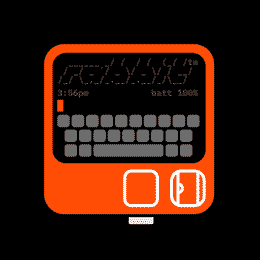
play any song, playlist, genre, or mood on spotify or apple music.
to play music on your r1, you first must connect your paid spotify or apple music account in rabbithole. learn more
r1’s terminal mode allows you to type out your prompts instead of speaking them. r1 will still speak its answers out loud. learn more
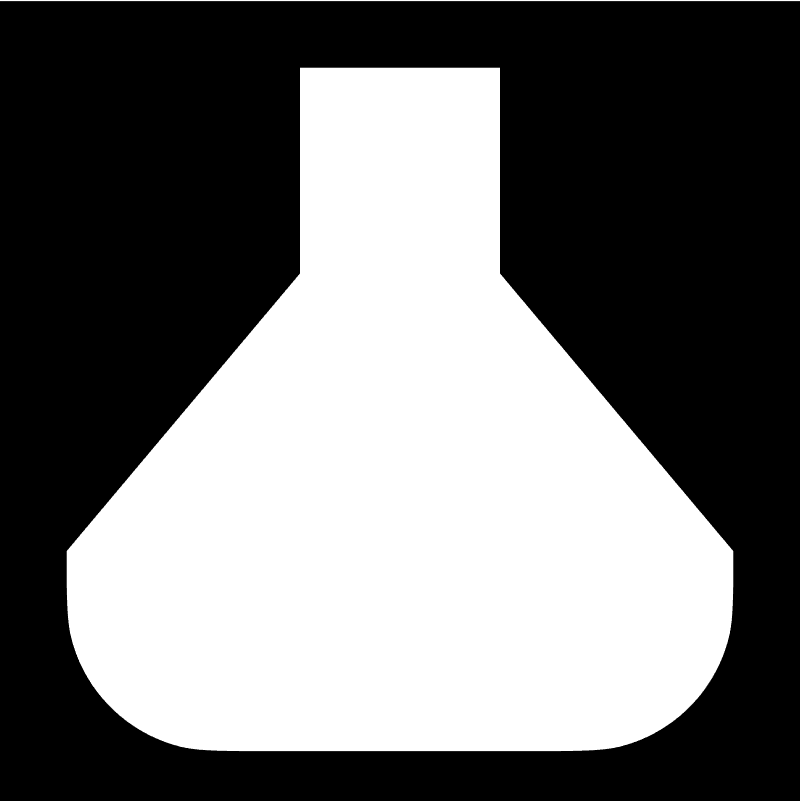
at rabbit, we are always building. by giving r1 users access to our newest experimental features — including the latest updates to our cross-platform general AI agent system — we can iterate faster and deliver more value to you.
*note that setting up the following features on a desktop computer will offer the best experience.
LAM playground lets you ask your personal AI agent to navigate websites, check information, and take actions on any digital interface on your behalf.learn more.
*note that you must be logged in to your personal online accounts through rabbithole to perform some tasks.learn more.
teach mode lets you create customized AI agents to do specific tasks for you. in rabbithole, record yourself performing a specific task on any website so your personal agent can do similar tasks for you in the future. you can record your own lessons or replay community lessons in rabbithole.learn more.
*note that you must be logged in to your personal online accounts through rabbithole to perform some tasks.learn more.
rabbitOS intern is your on-demand team of AI agents that turns your ideas into finished work. build projects, automate tasks, and more with your own human-level AI interns.
describe a task using your natural language, answer any follow-up questions your intern asks, and then watch your intern get to work for you.learn more.
*note that rabbitOS intern is currently only available on desktop through rabbithole.
settings
sleep mode
OTAs
r-cade
device language
troubleshoot

Keep the device away from direct sunlight and heat sources for extended periods.
This device complies with part 15 of the FCC Rules. Operation is subject to the following two conditions: (1) This device may not cause harmful interference, and (2) this device must accept any interference received, including interference that may cause undesired operation.
Any changes or modifications not expressly approved by the party responsible for compliance could void the user's authority to operate the equipment.
Note: This equipment has been tested and found to comply with the limits for a Class B digital device, pursuant to part 15 of the FCC Rules. These limits are designed to provide reasonable protection against harmful interference in a residential installation. This equipment generates uses and can radiate radio frequency energy and, if not installed and used in accordance with the instructions, may cause harmful interference to radio communications. However, there is no guarantee that interference will not occur in a particular installation. If this equipment does cause harmful interference to radio or television reception, which can be determined by turning the equipment off and on, the user is encouraged to try to correct the interference by one or more of the following measures:
- Reorient or relocate the receiving antenna.
- Increase the separation between the equipment and receiver.
- Connect the equipment into an outlet on a circuit different from that to which the receiver is connected.
- Consult the dealer or an experienced radio/TV technician for help.
This AI Companion meets the government's requirements for exposure to radio waves. The guidelines are based on standards that were developed by independent scientific organizations through periodic and thorough evaluation of scientific studies. The standards include a substantial safety margin designed to assure the safety of all persons regardless of age or health.
This device was tested for typical body-worn operations. To comply with RF exposure requirements, a minimum separation distance of 5mm must be maintained between the user’s body and the handset, including the antenna. Third-party belt-clips, holsters, and similar accessories used by this device should not contain any metallic components. Body-worn accessories that do not meet these requirements may not comply with RF exposure requirements and should be avoided. Use only the supplied or an approved antenna.
- Be careful with headphones and earphones as excessive sound pressure may cause hearing loss.
- Risk of explosion if battery is replaced by an incorrect type. Dispose of used batteries according to the instructions.
- The product shall only be connected to a USB interface of TYPE-C.
- Adapter shall be installed near the equipment and shall be easily accessible.
- EUT Operating temperature range: 0° C to 40°C.
- Adapter: Please use a power adapter that is compatible and complies with a CE certificate. Product Power Input: DC 5V 1A
- The device complies with RF specifications when the device is used at least 5mm your body.
- To prevent possible hearing damage, do not listen at high volume for extended periods.
This product may be used in the following European member states subject to the following restrictions. For products that operate in the frequency band 5.150 to 5.250 GHz, wireless access systems (WAS), including radio local area networks (RLANs), shall be restricted to indoor use.

Rabbit Inc. hereby declares that this AI Companion is in compliance with the essential requirements and other relevant provisions of Directive 2014/53/EU. In accordance with Article 10(2) and Article 10(10), This product is allowed to be used in all EU member states.
Don‘t dispose of your product with your household waste. Refer to the User Guide that came with your product for further information.
This product, with included parts (cables, cords, and so on) meets the requirements of EU Directive 2011/65/EU as amended by Directive 2015/863/ EU on the restriction of the use of certain hazardous substances in electrical and electronic equipment (“RoHS recast” or “RoHS 2”).
This radio equipment operates with the following frequency bands and maximum
radio-frequency power:

THE DEVICE MEETS INTERNATIONAL GUIDELINES FOR EXPOSURE TO RADIO WAVES.
The device is a radio transmitter and receiver. It is designed not to exceed the limits for exposure to radio waves (radio frequency electromagnetic fields) recommended by international guidelines. The guidelines were developed by an independent scientific organization (ICNIRP) and include a substantial safety margin designed to assure the safety of all persons, regardless of age and health. The radio wave exposure guidelines use a unit of measurement known as the Specific Absorption Rate, or SAR.
Tests for SAR are conducted using standard operating positions with the device transmitting at its highest certified power level in all tested frequency bands. The highest SAR values under the ICNIRP guidelines for your device model are listed below:

Model/Brand Name: r1/rabbit
Manufacturer: 1710-1716 12th Street,
Santa Monica, CA 90404
U.S.A.
This device complies with Industry Canada license-exempt RSS standard(s). Operation is subject to the following two conditions:
- This device may not cause interference, and
- This device must accept any interference, including interference that may cause undesired operation of the device.
The SAR limit of Canada is 1.6 W/kg averaged over one gram of tissue. Device types: Mobile phone (IC:32154-R1) has also been tested against this SAR limit. The highest SAR value reported under this standard during product certification for use at the ear is worn on the body is 1.316W/kg. This device was tested for typical body-worn operations with the back of the handset kept 5mm from the body. To maintain compliance with IC RF exposure requirements, use accessories that maintain a 5mm separation distance between the user‘s body and the back of the handset. The use of belt clips, holsters and similar accessories should not contain metallic components in its assembly. The use of accessories that do not satisfy these requirements may not comply with IC RF exposure requirements and should be avoided.
This device was tested for typical body-worn operations. To comply with RF exposure requirements, a minimum separation distance of 5mm must be maintained between the user‘s body and the handset, including the antenna. Third-party belt-clips, holsters, and similar accessories used by this device should not contain any metallic components. Body-worn accessories that do not meet these requirements may not comply with RF exposure requirements and should be avoided. Use only the supplied or an approved antenna.
Cet appareil est conforme à la/aux norme(s) RSS d'Industrie Canada hors licence. Le fonctionnement est soumis aux deux conditions suivantes :
- cet appareil ne doit pas causer d’interférence et
- ce périphérique doit accepter toute interférence reçue, y compris celles risquant d'entraîner un fonctionnement préjudiciable.
La limite du DAS pour le Canada est de 1,6 W/kg en moyenne par gramme de tissu. Types d’appareils : le téléphone mobile (IC:32154-R1) a également été testé par rapport à cette limite du DAS. La valeur du DAS la plus élevée signalée en vertu de cette norme au cours de la certification de l’appareil, porté à l’oreille, sur vous est de 1,316 W/kg.
Cet appareil a été testé en vue d'une utilisation type port au corps, avec l’arrière du combiné conservé à 5 mm du corps. Afin d'assurer la conformité aux normes d'exposition RF IC, utiliser des accessoires qui conservent une distance de séparation de 5 mm entre le
corps de l’utilisateur et le dos du combiné L’assemblage des clips de courroies, des étuis et des accessoires similaires utilisés ne doivent pas contenir de composants métalliques. L’utilisation d’accessoires ne répondant pas à ces exigences peut ne pas être conforme aux exigences en matière d’exposition IC RF, et doit être évitée.
Cet appareil a été testé en vue d'une utilisation type port au corps. Pour satisfaire aux exigences en matière d'exposition aux radiofréquences, une distance d'au moins 5 mm doit être maintenue entre le corps de l'utilisateur et l'arrière du téléphone, antenne comprise. Les clips de courroies, les étuis et les accessoires similaires de tierces parties utilisés par cet appareil ne doivent contenir aucun composant métallique. Les accessoires portés sur le corps ne répondant pas à ces exigences peuvent ne pas être conformes aux exigences de la FCC en matière d’exposition aux RF et doivent être évités. Utiliser uniquement l’antenne fournie ou une antenne approuvée.
The device has been evaluated to meet general RF exposure requirement. The device can be used in portable exposure condition without restriction.
L‘appareil a été évalué pour répondre aux exigences générales en matière d’exposition aux RF. L‘appareil peut être utilisé en condition d’exposition portable sans restriction.
UK
Company name: GLOBAL STAR UK SOLUTION LTD
Add: 7 COPPERFIELD ROAD COVENTRY, WEST MIDLANDS, ENGLAND UNITED KINGDOM CV2 4AQ
Contact (Name, email, tel): James Lin, GStarUK.service@hotmail.com, Tel: +34-615 561 159
EU
Company name: GLOBAL ONE SOLUTION LTD
Add: 6 rue d'Armaillé 75017 Paris
Contact (Name, email, tel): Jeffrey Lin, GOS.business@hotmail.com, Tel: +34-615 561 159




